Don’t overlook the value of Facebook for job search! Use these 6 recruiter-approved tips to maximize your networking on Facebook and find the right job.
Learn how to use job boards in Portland and beyond to find job listings that match your criteria for your ideal local or remote job!
The Best Job Boards in Portland OR and Beyond, and How to Use Them
By A Portland Career, and edited by Dan Hahn, M.S., and Suzie Sherman
Confused about online job boards? We can help you navigate ‘em!

“Technology is nothing. What’s important is that you have a faith in people, that they’re basically good and smart, and if you give them tools, they’ll do wonderful things with them.” —Steve Jobs, Rolling Stone, 1994
After you’ve researched the job titles that interest you, and identified possible employers, the next step is learning how to use job boards well to find position announcements that match your criteria. This is where the internet and our curated list of local and national job boards below will come in handy! We’ll show you where to find jobs online, tell you about a few we consider the best, and give you some expert tips on how to use them effectively. If you have the tools, you can do wonderful things!
Home → Helpful Articles → Job Search → The Best Job Boards in Portland OR and Beyond, and How to Use Them
We’ve got a ton of articles about how to navigate a successful job search. Here are a few you might find helpful:
- How to Find Jobs for Creatives in Portland, Oregon
- How to Create Your Own Internship
- How To Recruit Recruiters with Your LinkedIn Profile
- How To Find Remote Jobs: The Insider’s Guide to Your Next Remote Job Search
- How to Game Your Job Search Over 50
- How to Avoid These 6 Job Search Procrastination Triggers
If you’re feeling stuck, reach out, and we’ll customize a job search to match where you’re at in the process.
On This Page

Start your job board search with these two useful tips
Below, we will walk you through our top recommended job sites online. Before that, let’s touch on two important ways to narrow your search on job boards. We will detail more techniques specific to each job site, but these apply to most of them.
Location, location, location!
Use location fields to specify where you want to work, whether it’s hyper-local like Beaverton, Clackamas, Hillsboro, or Oregon City, more generally in the Pacific Northwest, like Seattle or Salem, or whether you’re looking for remote or hybrid opportunities.
If you’re looking specifically for remote jobs, each job board has its own protocol. For example, to find remote jobs on Indeed, type “Remote” in the location field. Most other job boards have “remote”, “telecommute”, or “home-based working” as one of their location filters. This article details how to best use online job boards, so start here. But, for a list of job boards that focus specifically on remote work, also see our article How to Find Remote Jobs: The Insider’s Guide to your Next Remote Job Search.
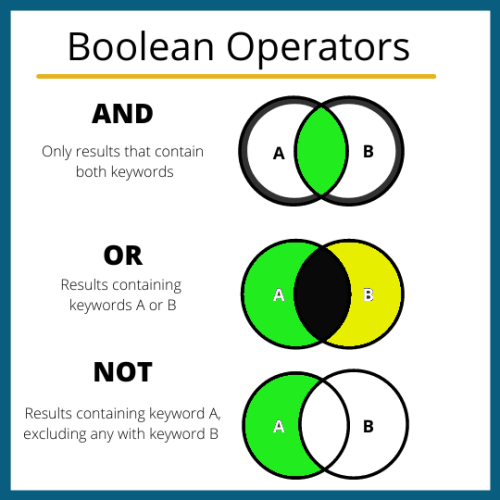
Boolean Search
You can use complex phrases and certain text symbols to refine your search. Most job boards (and search engines like Google) recognize words in the title field that are called Boolean operators: AND, OR, NOT, and the symbols for parentheses and quotation marks. For example, suppose you want to search for a project coordinator position on Indeed.com, but you know you aren’t interested in senior level positions. In certain fields within job boards, you would type:
“Project Coordinator” NOT (Manager OR Director)
Notice the use of quotes and parentheses here. Most job boards require quotes for job titles with two or more words.

The job boards we recommend and how to use them effectively
Following are the best online job boards, and a ton of great advice to find the most relevant search results. In addition to selecting for location and using Boolean parameters, you’ll get to dig deep into the search functions of these sites with our pro-tips. If any of this is overwhelming, or you need more guidance navigating your career path, or making a change in career, schedule a consultation with an APC career expert. We’re here for you.
Note: We’ve provided some techniques to use important features on Indeed, LinkedIn and government job boards. Keep in mind the user interface on job sites changes often. Don’t be shy about using the job site’s help feature, or search online for “how to…” articles or YouTube tutorials for each site.
Indeed
Indeed dot Com is the best job website for all job postings online. It pulls in jobs from thousands of websites, including job boards, staffing agencies, company job postings, and professional associations. Learning how to use Indeed’s advanced features will serve you well in finding your top job. Here are four tips to get you started:
- Type in the job title and location in the basic search screen, and then click the Find Jobs button. You’ll then see initial results for jobs, as well as several buttons you can click to customize your search with filters. This allows you to narrow or broaden your search, according to how many returns you get in your search.
- Make sure to set the Salary Estimate and Location options so you get listings of jobs that pay what you want at the companies located where you want to work. On Indeed, and all the other sites, you will find filters to specify the Job Type as well, so that you can select full-time, part-time, or contract basis work.
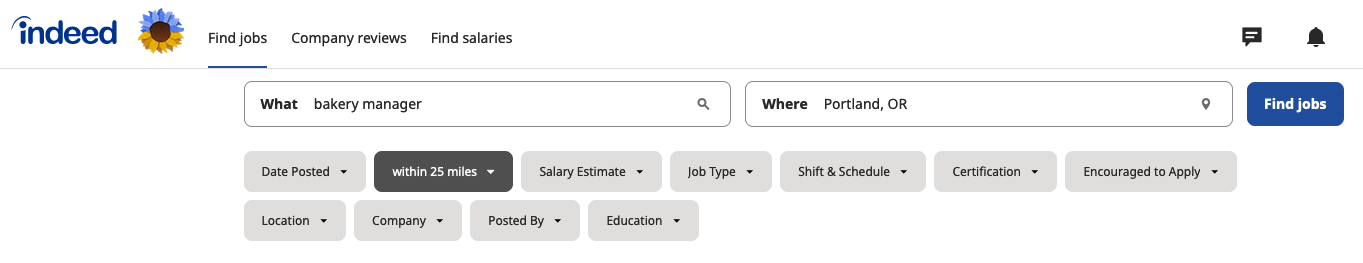
- Indeed’s Advanced Job Search page lets you narrow even further:
- The With these words in the title field is where you type in the job titles you’ve identified. If the title contains two words, then surround it in quotes. For example, “Project Coordinator.”
- The With at least one of these words field is often a good place to narrow your search to a specific industry. For example, if you want to find a project coordinator job in the healthcare industry, type healthcare in this field.
- The With none of these words field applies to the description of the job. This is where you type in the name of industries in which you don’t want to work. For example, if you don’t want a job in IT or software, you type IT, software here.
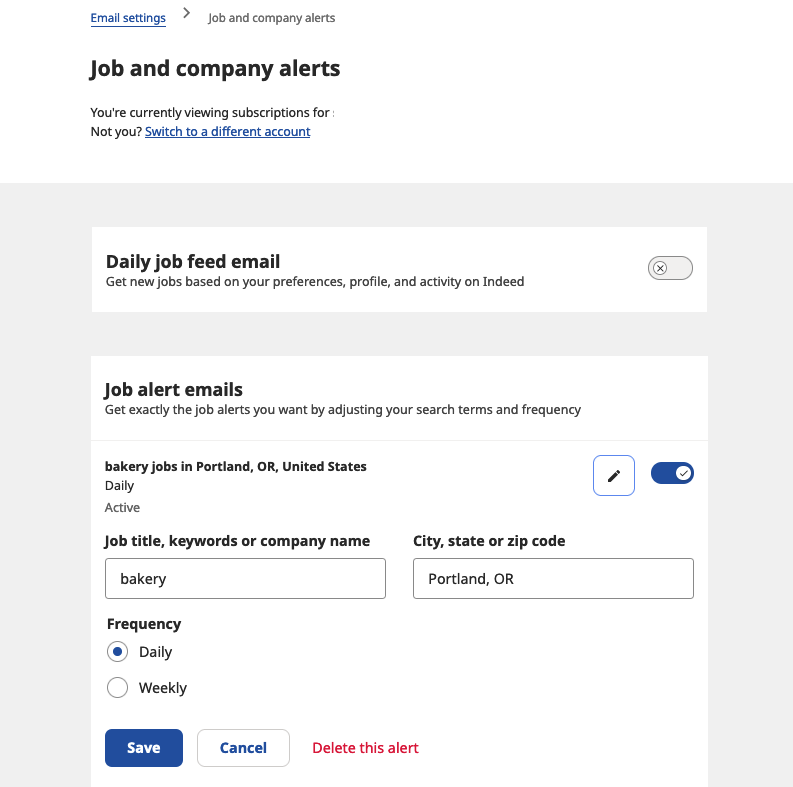
- Use the Job Alert feature to have Indeed email you job announcements that meet your full criteria. This is a great way to stay up-to-the-minute on the most relevant job openings for your search. Go to your Account Settings > Email Settings > Job and company alerts to set up the job title, location, and the frequency of alerts. You can also unsubscribe to alerts here.
Not only is LinkedIn a great networking and research tool, but it’s an excellent source for finding job openings. Its job search features, links to employment websites, and integrations with social media networks are incredibly robust. We’ll give you some tips to get you started, but recommend that you experiment with LinkedIn’s job search feature on your own to get a feel for all it has to offer. Before using LinkedIn to look for jobs, make sure your LinkedIn profile is up to date and optimized for your job search.
To start your LinkedIn job search, click Jobs on the toolbar (the briefcase icon) and then type a job title, company name, or other keyword. A drop down menu of suggested titles and companies appears, making it easy for you to select what you want.
Enter your location in the field next to your initial search term, and then click any of the several filter buttons to narrow your search. Here are seven tips for using LinkedIn filters:
- The Date Posted filter refines your search to only those jobs posted within a certain time frame. This makes it easy to view the most recently posted jobs.
- The Experience Level feature helps you limit your search to only those jobs that match your level.
- Use the Company filter to see which companies have a job that matches your selected job title.
- The On-site/Remote filter makes it easy to toggle between jobs that match a physical location, remote jobs, and hybrid jobs.
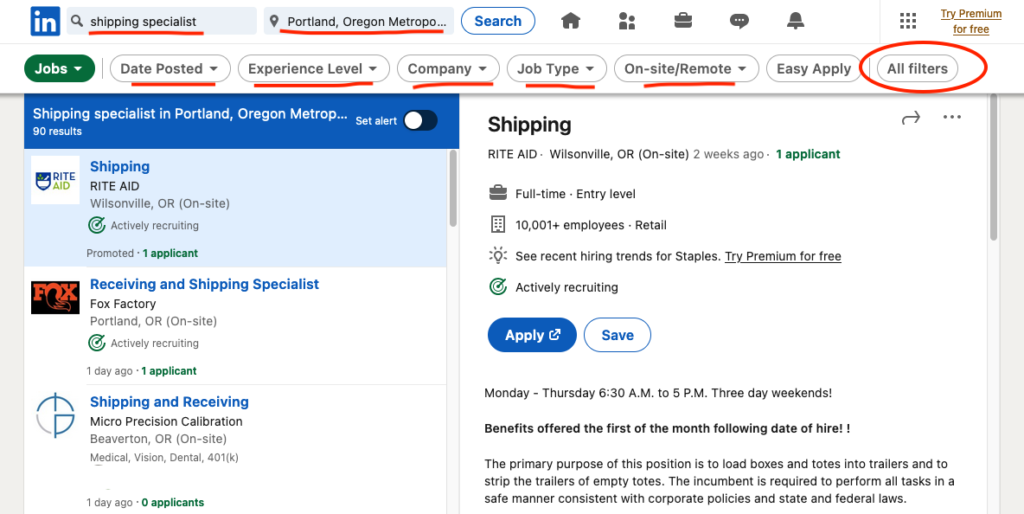
- The All filters option is great for finding postings in a particular company or industry. It displays buttons for all the basic filters above, but it also includes specific companies, industries, job titles and functions. For example, you could find all the project coordinator jobs in the area of project management, or you can specify the “financial services” industry to see if there are Project Coordinator jobs in that field. If you’re in the creative fields, you might type in “fine arts” or “entertainment” to find project coordinator jobs in those industries.
- If you want to apply to a job, use the Easy Apply and Under 10 applicants filters to find jobs directly through LinkedIn. Choosing postings with minimal applicants can increase your chances of getting an interview IF you meet the job requirements.
- Once you’ve set your filters for the selected job title or company, you can click the Set alert toggle button in the blue field at the top of your job listings to receive LinkedIn notifications when job announcements that match your criteria are posted.
Google Jobs
Google jobs is a powerful job search site. It aggregates niche job boards from across the web—from small company websites to large job boards posting thousands of listings. Before using Google Jobs, experiment with Indeed and LinkedIn to find out which keywords or job titles yield results. Then, plug those same keywords or titles into Google Jobs to get a more comprehensive list of position announcements. Here’s how:
- In the Google search bar, type the job title or keyword in quotes followed by jobs. For example, if you’re looking for program manager positions, you would type, “Program Manager” followed by the word “jobs”. Google automatically knows your location so you’ll see a list of postings in your area.
- The filter buttons make it easy to refine your search according to the factors you desire in a job, and once you select a filter, Google will automatically return a page with a much more detailed filter list.
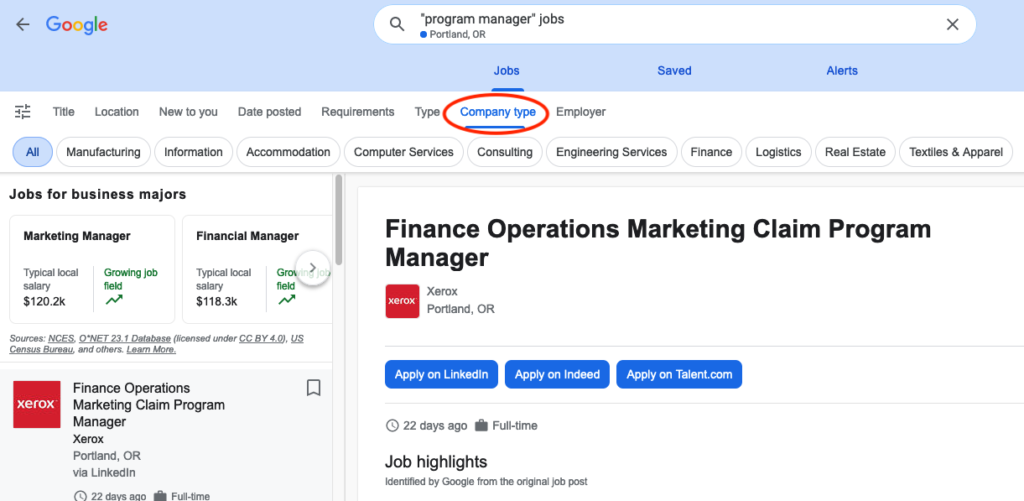
- Use Company Type to search for jobs in a particular industry. In our example, you can find program manager jobs in the healthcare industry by selecting “Health Care” under Company Type.
- Click on a job listing to see more information about the job, shown to the right of your screen. Google Jobs provides a wealth of information about each position announcement beyond just the job description. Each job might show you typical salary ranges, similar job postings at other companies, and links to company reviews and more job listings at the company. You can also find out which job board originally posted the position (and then click the button to apply directly).
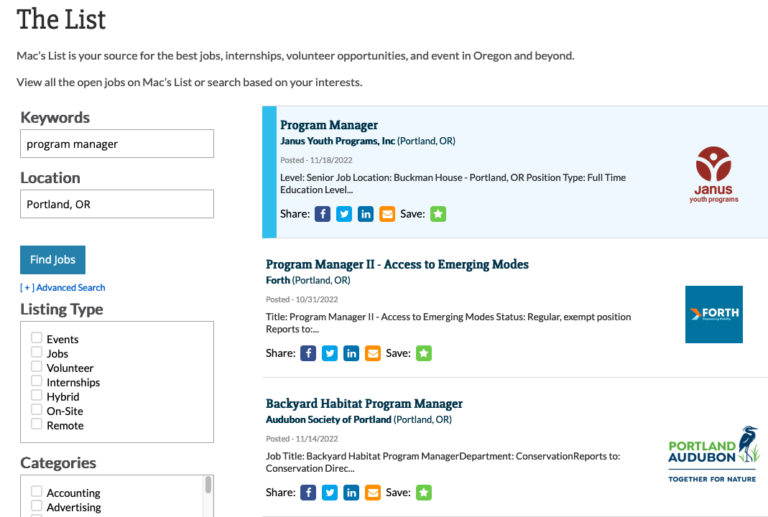
Portland’s own Mac’s List
Macslist dot org was created by Portlander Mac Prichard to help local job seekers find high quality jobs, internships, and volunteer opportunities in the Portland area. It includes keyword search capabilities and is well worth a look if you’re interested in the communications, education, nonprofit, government, healthcare, and technology fields, among others.
In addition to job postings, Mac’s List offers great podcasts and an excellent blog about job search in Portland. Mac’s List’s calendar of events is a great place to learn about classes, seminars, and local networking opportunities.
Government Job Boards
- USAJOBS dot Gov: This board lists a variety of government jobs anywhere in the country and is incredibly easy to use with self-explanatory keyword and location fields, robust filters, and a help system that is actually helpful (just click the little blue “?Help” button!) Here are a few tips for using the filters after you input a keyword or job title into the main search:
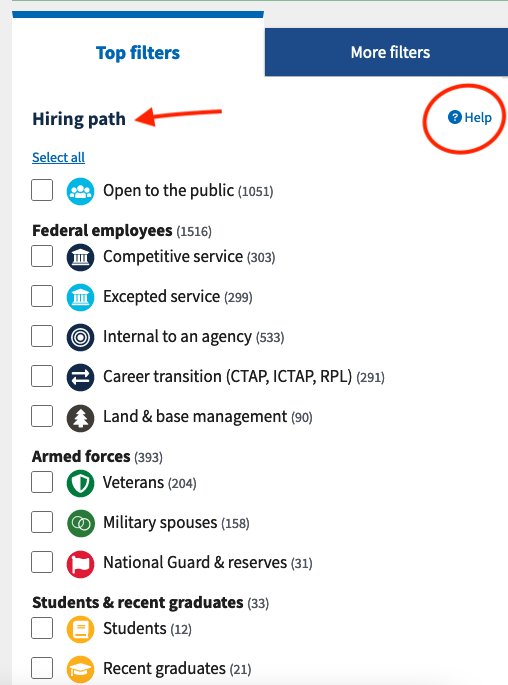
- The Hiring Path filter shows you the number of federal jobs containing your keywords are open to the general public, federal employees, employees within an agency, recent graduates, etc.
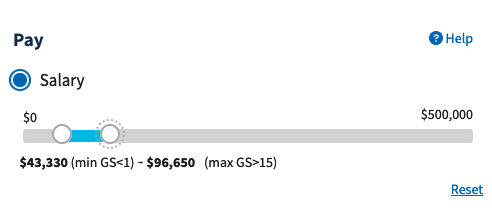
- Use the Pay slider at the bottom of the page to search for jobs that match a certain salary range or General Schedule (GS) scale. You can research the various GS scales to see the level you’re qualified for. Sometimes, government workers are not paid quite as well as their corporate counterparts, but they often come with excellent benefits packages, including holiday pay and pension plans.
- Sort by Department or Agency filters, or click the More Filters tab to narrow your search.
- Government Jobs dot Com is another easy-to-use national government job board. From the home page, search by job title or City/State/Zip. The filters in the left-side navigation allow you to refine your search based on distance, date posted, government organization, category, salary, and more.
- The Oregon dot Gov Employment Department is where you can search for government jobs in Oregon by county, city, and state branches. For further job-seeking assistance, or if you are looking for private sector jobs, start at Oregon.Gov/EMPLOY.
- The City of Portland Career Center is a great place to search for city government jobs in the Portland Metro area, including environmental education jobs and volunteer opportunities, as well as jobs in Multnomah County’s emergency response program. The Career Center is run by the Bureau of Human Resources of Portland.
- Clackamas County has its own county job board, including temporary and seasonal employment opportunities, mental health jobs, and internships that can lead to public sector careers.
Other Job Boards Worth Checking Out
- Builtin – a job board focused on jobs in tech, ux, software, and sales.
- Ladders – a curated site focused on executives and leadership level positions.
- Idealist.org: a national job board for jobs in nonprofit and sustainability.
- Poachedjobs.com: jobs in the food and beverage industry.
- Dice.com: a national job board for technical jobs. Includes great articles about working in the tech industry and the skills needed as well as a career exploration and salary research feature.
- Portlandtech.org: a local job board that lists community tech events and jobs in the greater Portland Metro area and Vancouver. This board is extra handy because you can search by specific development environments (mobile dev, web dev, network/systems), languages (java, Ruby, PHP, C#, etc), design/UI/UX, and other supportive roles (business analyst, sales, customer service, etc). In addition, this is a great job board for finding internships and entry-level tech jobs.
- The Oregonian and PDX Pipeline, two of our most trusty sources for news and local events, both have job boards for a hyper-local search.
- Flexjobs.com: a great resource for remote, part-time, and freelance work. We go into more detail about this job board in our How to Find Remote Jobs article.
- Craigslist.com: a good site for part-time jobs and one-time “gigs.” Many creative and out-of-the-box jobs are posted here.
- Careerbuilder.com: a popular job board but with fewer advanced search features than Indeed.com and fewer filters than LinkedIn or Google Jobs. You have to sign up for full access to all its features.
- Simplyhired.com: another aggregator site that is gaining popularity.
- Glassdoor.com: a job board plus a great resource for company reviews and researching company interview practices, work environment, and salaries. You do, however, need a subscription to access all its features.
- Job boards from professional associations, such as WVDO (Willamette Valley Development Officers) or PRSA (Public Relations Association of America).
Use Job Boards with caution! General sites like Craigslist and Google, and even specific job sites like LinkedIn, sometimes attract scammers and listings that do not name the employer, require a “fee,” to begin the job, or give very vague descriptions of the work, often to “phish” for your information. If something about a job posting just doesn’t “feel right,” listen to your instinct and close your browser window. This article from FlexJobs goes into detail about avoiding common hiring scams.
Final thoughts on the best job boards in Portland OR and beyond, and how to use them
Steve Jobs’s quote to start us off emphasizes the good that people do, given the right tools. Sometimes, especially in the modern tech environment, job seekers can feel easily overwhelmed with all the options out there—so many companies, so many different fields, so many job sites.
You might know about Indeed, or have an old LinkedIn account that you don’t check very often, but being willing to dig in and explore all the features of these sites is the key to finding the best and most relevant job openings for you. Use this article as a manual to get you started, but don’t hesitate to reach out and talk to a real, live career expert here at A Portland Career. We can help you break down the job search process into more manageable chunks!
Key takeaways
- There are a ton of great online job boards out there to help you find the right job opportunity, some right here in Portland, and others national in scope.
- Before you look for jobs online, it’s best to do a career exploration to find the right career path and job titles for you.
- Online job boards use different kinds of filters and parameters to help you find the most relevant jobs for your search.
- Limiting your criteria to a certain location, whether local or remote, and using Boolean operators like AND, OR, and NOT will help you narrow your search.
- You can also use a variety of filters on individual job boards to help you find jobs that meet your salary needs, as well as jobs in the right industries, government departments, or level of experience.
- When possible, set up job alerts to stay on top of the most recent job openings on your favorite sites.
Related articles you might be interested in:
The Best-Kept Secrets For How to Find Your Next Job and Get Hired Using Twitter
Advance your career with these best-kept secrets on using Twitter for job search to help you find and land your next job.
The 6 Best Social Media Platforms for Job Seekers — and How To Use Them
Learn about the best social media platforms for job seekers and how to use them to network, explore careers and industries, and find jobs.
How to Avoid These 10 Common Job Search Mistakes
How to avoid these 10 common job search mistakes and preserve your energy for the long haul of looking for a new role or career.





