Is remote work right for you? We reveal the best remote job boards and share insider tips for how to find remote jobs.
Advance your career with these best-kept secrets on using Twitter for job search to help you find and land your next job.
The Best-Kept Secrets for How to Find Your Next Job and Get Hired Using Twitter
By Jelena Grove, and edited by Dan Hahn, M.S.
On the job hunt? Schedule a call and we’ll discuss your situation and how we can help

Regardless of how you feel about tweetstorms or Elon Musk, Twitter is an unexplored goldmine for your job search.
More than immature politicians, pet videos and celebrity gossip, Twitter can actually help you find—and land—your next dream job.
Twitter is a microblogging powertool that job seekers should rank right up there in importance with social networks like LinkedIn and Facebook. Why? It’s the place you go on the internet to be the first one to hear about anything. But between breaking news, hot celebrity gossip, heated debate, and social revolutions, most people don’t realize it can be used for career development, too.
Like Facebook or LinkedIn, it’s a social media network that you can use for job searching, personal branding, and networking in your industry (or the one you’re aiming for).
Read on to learn the most important ways you can use Twitter (and things to avoid) to research jobs, get hired, and get ahead in your career.
Home → Helpful Articles → Job Search → The Best-Kept Secrets for How to Find Your Next Job and Get Hired Using Twitter
We’ve got a ton of articles about how to navigate your job search. Here are a few you might find helpful at this stage of the process:
- LinkedIn For Job Search: 10 Powerful Tips To Find Your Next Job (Without Your Current Employer Knowing)
- How To Recruit Recruiters with Your LinkedIn Profile
- 6 Recruiter-Approved Tips to Maximize Facebook for Job Search
- The 6 Best Social Media Platforms for Job Seekers — and How To Use Them
- The Best Job Boards in Portland OR and Beyond, and How to Use Them
- How To Find Remote Jobs: The Insider’s Guide to Your Next Remote Job Search
If you’re feeling stuck, reach out, and we’ll customize a job search to match where you’re at in the process.

The Best Ways to Find a Job On Twitter
If you think the only way to research job opportunities and industries is by scouring online job boards, think again. Twitter may not be the first social networking site that comes to mind when it comes to your job search, but that’s just because you haven’t read this post yet.
If you haven’t already, download the app and make an account so you can start learning about your next new job.
Strategically follow companies, organizations, and individuals in your target industry
As you dive into employer or job role research, you’ll need to populate your newsfeed with relevant data (AKA tweets from entities of interest). Consider following the company pages of brands and their employees, industry thought leaders, potential employers, influencers, organizations, and job forums.
Once your following list starts to get some traction, you’ll get the latest industry insights and news, calls for pitches and proposals, contests, seminars, career advice, and most importantly—job openings. Given the lightning-fast nature of twitter and the high number of recruiters using the platform, you may just be the first to find out about a job opening that’s right for you.
Use the Advanced Search function for ultra-relevant results
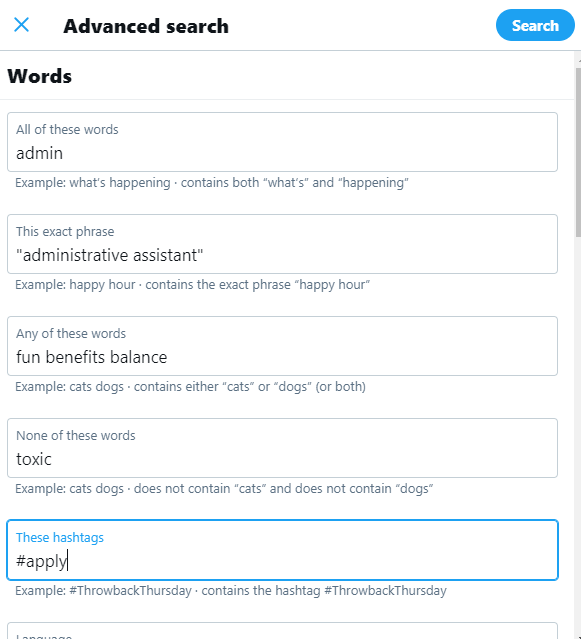
If you’ve ever used a search engine, you know that overly broad searches can give you less than ideal results. Twitter’s Advanced Search feature lets you filter and refine your search terms to help you find exactly what (or who) you’re looking for. You can narrow it down by keywords, post date, engagement, and more.
To access the advanced search function, click the three little dots next to the search magnifying glass on the twitter top navigation menu.
For more on how to use Twitter’s advanced search, check out this helpful guide.
Experiment with hashtag (#) searches in your niche
Hashtags (#) are an enormous part of why Twitter is such an invaluable job search tool. In a nutshell, they’re the internet’s way of connecting Tweets (messages) by topic. As you do your career research, try typing in different hashtag combinations and see what pops up in the list.
For example, if you type #tech jobs, you can get an idea of who is tweeting what about jobs in the tech industry. You can also get a sense of what related hashtags those sites reference, which then helps to refine your searches further. For example, many sites using the #tech hashtag also use the #science hashtag. And you may get very different results if you search #tech with #robotics as opposed to #tech with #jobs, or include a specific job title (e.g #copywriter #tech).
As you go down each successive rabbit hole to see what content is posted with it, you’ll get A) better search results and B) a better sense of how to leverage hashtags for maximum impact.
Save relevant hashtags (and check back on them later)
The best part about using hashtags in your job search is that Twitter allows you to save your searches and come back to them later, once they’ve been repopulated with new information (like job postings). This hack is great for keeping tabs on the job market leads over time, without ever forgetting how you first found them.

To save a hashtag for later:
-
- From the Twitter homepage, go to the ‘Search’ tab
- Type in the hashtag you want to come back to later and hit enter
- Click the 3-dotted icon next to the search bar
- At the bottom of the menu click, “save search”
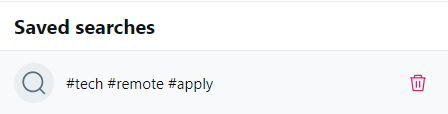
To access your updated hashtag feed later:
Use Twitter Lists to streamline your job feed
Twitter Lists are like music playlists, but for tweets. With Lists you can group accounts together in one feed separate from the rest, name them, and scroll through the related content in one place. You can use Lists to organize your most valuable sources of job search content and make sure you never miss an important update from recruiters, industry watchdogs, or a prospective employer.
For more on how to use Twitter Lists, check out Twitter’s own detailed guide here.
Use TweetDeck (on desktop) to monitor the latest in your industry
TweetDeck makes organizing your Twitter job research easy. It’s a dashboard feature that allows you to curate and customize your Twitter feed by viewing multiple lists, trending topics, and account information all in one place. The idea is to get a high-level view of your feeds, so you may want to try this on your desktop instead of your phone. (Psst.. Really. Trust us, open it up on your desktop. It’s an elegant way to see real time announcements, custom notifications, direct messages, and trending topics curated based on how you’ve been using Twitter.)
Use TweetDeck to monitor your industry for job openings, updates, and insights. You never know when you’ll come across a round of hiring, an insight to share in an interview, or a connection that could lead you to your big break!

How to Get Hired Using Twitter
Now you know how to look into prospective employers, search like a pro, and stay organized, it’s time to take your job hunting to the next level. That is, time to start networking on Twitter.
Follow these tips to get noticed, interviewed, and eventually, hired.
Connect your Twitter to other social media to boost exposure
How many clicks would it take for an interested recruiter to find your online resume? Unless your Twitter is synced up with the rest of your personal brand, the answer is too many.
When you link your Twitter to your other accounts, particularly LinkedIn and Facebook, you can boost engagement, broaden your network, develop your brand, and put your resume in front of more recruiters with less effort.
Here’s how to connect Twitter to LinkedIn. Here’s how to connect Twitter to Facebook.
Make an impression on your target companies by engaging in the app
If your goal is to capture the attention of a prospective employer, you’ll have to do more than just scroll and take notes. Roll your eyes all you want, but you’re going to have to start Tweeting eventually.
The good news is that your tweets don’t have to be painstakingly thought out works of 280-character poetry—they just need to convey a meaningful, bite-sized thought. Instead of (or in addition to) simply tweeting written ideas, try:
- Retweeting something written by someone else
- Sharing a photo or a link to an article with a brief caption
- Replying to tweets written by someone else
- Joining scheduled chats
The more you engage in Twitter chats, the wider your network grows and the better chance you’ll have at finding that career-changing connection.
Set up a Twitter profile consistent with your personal branding
The first thing you’ll need to do once you decide to really start networking is come up with a “handle” (AKA your unique public-facing username) and a display name (usually just your first and last name or initial).
Once you’ve got the basics, add a profile photo, a header image, and a snappy bio or tagline—but keep it 160 characters or less. If you have a link to your website or online portfolio, add it to your bio where recruiters can see it and easily access your best work.
Lastly, be consistent with your personal branding. If you can, use the same profile photo, header image, and tagline for Twitter as you do for your LinkedIn and Facebook pages.
Enable non-follower contact in your DM settings so recruiters can contact you
Twitter’s default privacy settings don’t allow non-followers to contact you, and that means recruiters and potential employers can’t, either. To ensure you won’t miss that all-too-important DM from a prospect, you need to make sure you adjust your privacy settings. Here’s how:
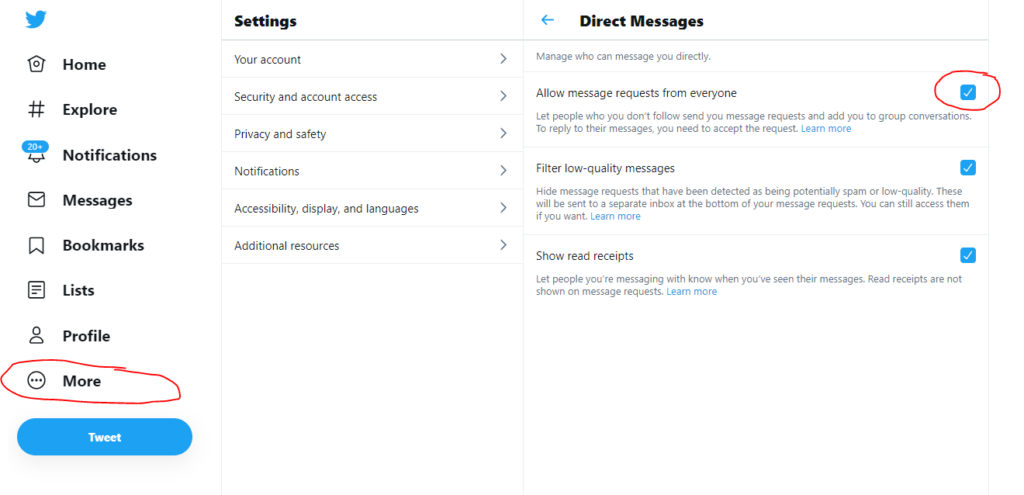
-
- Twitter account > More > Settings > Privacy and Safety > Direct Messages > Check “allow message requests from anyone” box to allow DM’s from non-followers
- Uncheck box to deny DM’s from non-followers
Turn employer research into an interview strategy
Consider anything a company, its employees, or representatives post on Twitter as data about that company. Your prospective employer’s tweet history can give you a behind-the-scenes look at their company culture, values, operations, and more.
If you have an upcoming interview, you might look up the hiring manager’s Twitter page. Their tweets could clue you into topics of interest, shared connections, or generate interview questions to use on the big day.
Use a URL shortener to make room to express yourself
Twitter may have doubled its character limit, but you still only get 280 characters to make a good point. And that’s frustrating enough without a 100-character link involved. To make room for more than a tiny fragment of your original insight on reposted content, you can paste your link into a URL shortening service like Bitly, or TinyURL.
Before:
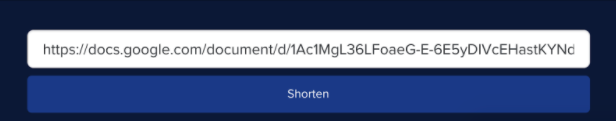

You just copy the shortened version into your tweet and voila! Space to finish a full sentence.
Use Discretion (or at least multiple Twitter accounts)
It can be difficult to gauge how to strike a balance between showcasing personality and staying professional on Twitter—especially after the likes of POTUS #45. If you’re using this app to get hired, know that a filter is a sensible and important tool to employ.
And, one of the many great things about this app is that it allows you to have multiple accounts. If you must, you can always keep your unfiltered personal account separate and private, and maybe stick to personal branding and industry networking on your professional one.

Things to avoid when using Twitter for job search and landing a job
It’s easy to get sucked into the slot-machine-Twitter-scroll habit, and we already know getting hooked on social media really isn’t a good idea.
Do yourself a favor and don’t make these four mistakes during your job hunt:
Don’t troll other Twitter users
“To troll” means “to bully” in internet-speak. Don’t be a troll. Some things are best left untweeted.
The late American radio personality Bernard Meltzer once said, “Before you speak, ask yourself if what you are going to say is true, is kind, is necessary, is helpful. If the answer is no, maybe what you are about to say should be left unsaid.”
If you do decide to chuck insults, know that recruiters won’t look favorably on a mean tweet history, and it’s impossible to erase someone else’s screenshot of your mistake.
Don’t tweet under the influence
This should be self explanatory enough. Remember, anything you do publicly on Twitter gets filtered back to your profile (and the general public). That means all of your likes, tweets, replies, and mentions are all visible to your potential employers. Tweet wisely.
Don’t forget to adjust privacy settings
If you’re looking for a job and you don’t want your employer to find out quite yet, you’ll want to make sure your privacy is protected. Go to “Settings and privacy” then click “Privacy and safety” where you can customize who sees your activity, who can send you direct messages, how your data is shared, your account’s discoverability, and more.
Don’t follow too many accounts
If your feed is cluttered, there’s a good chance you’ll miss something important. If you’re a Twitter beginner, start by following fifty accounts and adding as you get comfortable. Once you get the hang of it (and using TweetDeck), following in the hundreds of accounts is common, just don’t go overboard.

Final thoughts on using Twitter to find jobs and get hired
We consistently recommend job seekers use Twitter alongside LinkedIn, Facebook, and Indeed as part of their social media job search strategy.
Above all, remember that what you put on Twitter is visible to a massive audience, so only post what you’d feel comfortable sharing with a potential employer. Keep your tweets, retweets, and comments focused on promoting what you have to offer future employers and staying up-to-date in your industry.
For more on how social media can help you learn about jobs, land the one that’s right for you, and develop your career once you get there—read this post about using LinkedIn for your job search, this post about optimizing your LinkedIn profile to get noticed by recruiters, and this post about using Facebook to get hired.
Happy tweeting!
Key takeaways
- Leverage Twitter’s speed and be the first to know about openings
- Use tools like Lists and TweetDeck to stay organized as you research jobs
- Plug keywords and criteria into Advanced Search to display the most relevant and local opportunities
- Use your prospective employer’s tweets as material for your job interview
- Engage strategically and think before you tweet (don’t be a troll)
Related articles you might be interested in:
How to Avoid These 6 Job Search Procrastination Triggers
Learn how to avoid these six job search procrastination pitfalls with expert tips and advice from our career counseling team.
The Best Job Boards in Portland OR and Beyond, and How to Use Them
Learn how to use job boards in Portland and beyond to find job listings that match your criteria for your ideal local or remote job!
How To Recruit Recruiters with Your LinkedIn Profile
Jumpstart your networking efforts with these 11 expert tips to create a LinkedIn profile that really stands out.





